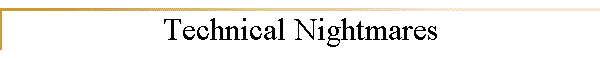
|
|
|
|
To help ease your mind and assure you that you are not alone, I will post technical support stories taken from emails that have been sent to me as well as from my own personal experiences. I don't intend to use this section to bash any specific company or service provider but to only share with you some of the problems that other computer users are having or have had. Maybe after reading a few of these, your own problem will not seem so bad. Please feel free to send me your stories and I may post them here...
Internet Service down for 4 weeks I had a call from a customer who shared this story with me after finally resolving his internet service problem. He had been receiving DSL service for several years without any real problems, when suddenly he could not get onto the internet. He call his internet service provider, who insisted that it was a computer problem and not their problem. So he took his computer down to a local repair shop. After spending $100 to remove a virus that the shop claimed he had, he went home to try again. Still no luck... After discussing the problem with his local computer shop, he was told that it must be a problem with his internet service. Next he called his service provider who scheduled a service call for the following week. After extensive troubleshooting, they claimed it must be a problem with the phone company. So back on the phone to set up a service call with the phone company. Another week later, the phone company decides that their part of the system is fine and it must be a problem with his service providers equipment on the telephone pole. Finally after a month of no service, several days home from work waiting for service people to show up, countless hours on the phone with tech support and $100 at the local service shop, the problem was fix. Dell Customer Support Well, I have to say I would not have believe this one or I would have assumed it was a slight exaggeration. But, this one happened to me personally. I had a Dell laptop for a customer of mine, that needed to have Windows reinstalled because there was just too much damage due to viruses and spyware. My customer either misplaced or never received the original installation CD's or Restore kit. Usually, this is not much of a problem other than having to call the company, pay $20 and waiting a few days for replacement CD's to arrive. I first searched the Dell website for replacement CD's, no luck. I then logged onto Dell's live chat support (cool system) and was told to call a customer service number, which I promptly dialed. After waiting 10 minutes for an agent (not too bad), entering service tag #'s and verifying my name and address, I was told that I had to contact customer support, not customer service. Ok, I had the wrong department, so I will try the customer support number I was given. I called customer support and after going through the same informational exchange as before, I was told that they would have to transfer me to the parts department. To make a long story even longer, this went on for over 2 hours last night. Each time, I was either transferred to another department or told to call a different phone number. This morning, I dug back in with coffee in hand and continued my quest. I finally reached a customer service agent who kindly gave me a part number for the item I needed and assured me that I was only moments away from completing my order. All she had to do was transfer me to the sales department, give them my part number and then wait by my mailbox for the disks to arrive. Fortunately, she gave me the proper phone number to call just in case we were disconnected. Guess what? I was disconnected, I could not believe it. I immediately called the number she had given me and found that they did not open for another hour. So, I put on another pot of coffee, replied to several emails and waited until it was time to call. I dialed the number, again entered all my information and explained my situation to the sales agent. Then came the answer I did not want to hear.... "Dell does not sell replacement CD's for out of warranty computers". What? I was then told that I would have to purchase a new copy of Windows XP ($200). I would have to say that I was more than upset and don't really blame him for hanging up on me. After my blood pressure came down a little, I decided to go back to the Dell website and double check this piece of information with live chat support, before informing my customer of the problem. It has been 20 minutes now and can not get anyone to answer my request. I give up.... Update- After I cooled down a little, I sent off an email to Dell customer support, expressing my disappointment and listing all of the people that I had contacted and had been transferred to. I received back an email within 6 hours stating that they would send me an installation disk. I am still unclear as what their policy is regarding older computers, but I will let you know it I ever receive the disk... Yes it finally arrived in the mail. Turned out to be a Bad Mouse
Dear Wayland,
I see that you are an expert in just about everything. Im just writing to
tell you that I had some major major computer problems which were caused by a
faulty mouse which would not double click. I didn't know they were caused by
the mouse, and I tried to fix the problem by trying to restore and then
reinstall AOL - and call around a lot to Windows and AOL techs. Waste of
time and money. Windows charges $35 an hour and they only checked to see if I
had too many programs running.
I had an optical wireless mouse, which takes special batteries. I didn't have
the special batteries and my "wrong" batteries leaked and the mouse went out.
I couldn't double click in AOL or on my desktop.
I bought a Microsoft optical mouse WIRED for $20 yesterday and my problems
have all been solved.
My son in law says without a cable modem - computers run slow. But the
PROBLEM for me was a BAD MOUSE.
Just thought you'd like to hear my sad tale....:-) and can help others if
they have it.
Ms. Liz New DSL Wireless Gateway Problems Hi Dana H, I just want to say thanks for your very informative responses to questions from technical beginners like myself at CNET. You are truly a blessing to many who don't get the right information from other so-called experts in the field. I just recently purchased a couple of items for my house that are a major step up for me in technology so I've been trying to read as many CNET articles as I can but I still get stuck sometimes. I just purchased Verizon DSL and have been up and running for the past week. Verizon's customer service response has been superb but I don't think they are trained to handle/troubleshoot the new wireless modem/router they've been sending to new customers. First, after reading your excellent Community Help and How-To newsletter responses, I understood that I needed to secure my Westell 327W modem after it was running. I spoke to 4 Verizon reps from their "Technical Support" department before someone was able to explain what I needed to do to encrypt the modem. 4 techs, 4 very different answers. The answers some gave me included, "I'm sorry but I only have a wired network in my house so I wouldn't know how to set up a wireless network nor encrypt it." Or "In my residential area, we only have cable but not DSL. I couldn't answer your questions if I wanted to." What?!?! I even tried to call the manufacturer directly, Westell, and ask them to help because Verizon was not knowledgeable about Westell's modem. Westell said they only contracted to help train Verizon staff to answer questions for the user but they were not allowed to speak to the users directly. However, they did say that Verizon techs can call Westell tech support any time they wanted to ask questions but they are simply choosing not to go that route for the users... which is unfair. Anyway, for someone who just left dial-up from my healthcare organizations own ISP, I'm certainly not a digital guru. I also asked them if there was a way to track what other pc's or wireless devices are connected to your wireless network. I was told there is no way. I'm coming along slowly and just got the Westell USB wireless adapter for my sons room and I haven't taken it out of the box yet. So I just wanted to let you know that I appreciate you taking the time to share your expertise with people like myself and I don;t take that wealth of knowledge you disclose lightly. Have a great week! Damon
Comcast Lost My E-Mail Account I can not believe it but Comcast actually lost all of my email accounts. I have both Verizon DSL and Comcast Cable internet service. I use my Comcast email only occasionally and mostly for just testing and troubleshooting customer problems. But a few weeks ago my outlook started giving me errors while reading my Comcast email. I let it go for a few weeks, but finally decide to call to find out what was going on. I was told that I did not have an email account. What? I have had two Comcast email accounts for over 2 years. What happened to them? Well it has been over 2 weeks now and I have called 3 times now and all I am still told that they are looking into it and will get back to me. I will tell you that if this had been my main email account you would be hearing my screams from here..... I am going to call them again today (11-10-06). Update: Comcast finally restored my email service after more than 2 weeks but I have since changed my Internet service and phones to Verizon FIOS.
Nailed by the Squad I had a user the other day that told me that their computer was not working and they had called that ---- Squad and they came and sold them almost $500 worth of memory, Antivirus Software and Antispyware software. After spending almost the cost of a new computer, it still was not working. I had it working again in less than 1/2 an hour.
HP Wireless Printer Headaches Low Cost HP Wireless Printers can often cause more problems then they are worth. I had a client a few months ago that had purchased one of those $99 HP All-In-One printers. There son installed it directly to the computer via the USB port. All was working fine, however they really wanted to take advantage of the built-in Wireless feature so that they could move the printer to a more convenient location. Their son spent many hours trying to get the printer to work wirelessly only to finally give up. In frustration, the client call me thinking that this should be a fairly simple fix. Well, in total, I spend 9 hours over 3 days trying to get this printer to work. I was on the phone for hours with HP while they uninstalled and reinstalled the printer. After day 2 the technician finally told me that he would look into the problem and call the client back directly when they had a solution to the problem. After a week went by and there was no call from HP, I decided to call them. They had no record of my call or case number and had lost the entire case history. I had to start all over with them going through the same uninstalling and reinstalled procedures to no avail. We finally gave up and purchased a new Canon printer. Needless to say, I could not charge my client for all the hours that I spent trying to fix a $99 printer. Since then I have had many more problems with HP printers and have had to return many of them. HP printer software is very problematic and as a result I have stopped recommending their printers (especially the lower end models). Beware of the models that are often given away for free with the purchase of a new computer.
Please feel free to send me your stories and I may post them here...
|
|
Questions or problems regarding this web site
should be directed to [dana@waylandcomputer.com]. |